App Facelift or Total Makeover? How Your Xamarin Migration Could Win (or Lose) Customers Overnight
Deciding between a facelift or a total makeover for your app during a Xamarin migration is vital. A facelift, involving minor updates, can quickly enhance aesthetics and useability, ideal if your app’s core is solid. A total makeover, however, may be necessary for outdated features and clunky navigation, offering a fresh start but requiring more resources and time. Utilise user feedback, automated testing tools, and real-time performance metrics to guaranty your app upgrade alines with user expectations. Properly executed, either approach can greatly improve retention, but a misstep might drive users to competitors. To grasp the depth of these strategies, you’ll need further insights.
Key Takeaways
- Conduct user surveys to determine if users prefer minor updates or significant changes.
- Analyse competitor apps to decide if a complete overhaul is needed for market relevance.
- Utilise user personas to prioritise features that aline with user expectations.
- Implement automated testing to ensure a smooth transition and reduce bug-related frustration.
- Monitor performance metrics regularly to maintain app optimisation and avoid losing users.
Understanding Xamarin Migration

Understanding Xamarin migration is important for leveraging its capabilities to streamline cross-platform mobile development and enhance user experience. When you migrate to Xamarin, you tap into a suite of benefits that include code efficiency, reduced development time, and a unified codebase across multiple platforms. However, to reap these rewards, you must navigate several compatibility challenges and adopt effective migration strategies.
First, assess your existing codebase and identify areas that need modification for Xamarin compatibility. This step is fundamental to avoid common pitfalls and guaranty seamless integration. Employ development tools like Visual Studio and Xamarin.Forms to facilitate this change. These tools not only support code sharing but also enhance productivity through robust debugging and design features.
User feedback plays a significant role in the migration process. Collecting and analysing user feedback can highlight pain points and areas for improvement, allowing you to make necessary adjustments before the final rollout.
Additionally, frequent platform updates in Xamarin mean you need to stay vigilant and adapt your migration strategy accordingly to leverage the latest features and improvements.
Testing frameworks are indispensable during migration. Utilise automated testing tools to confirm that your application performs efficiently on both iOS and Android platforms. This step is essential to maintain code efficiency and catch any issues early in the development cycle.
Assessing User Expectations
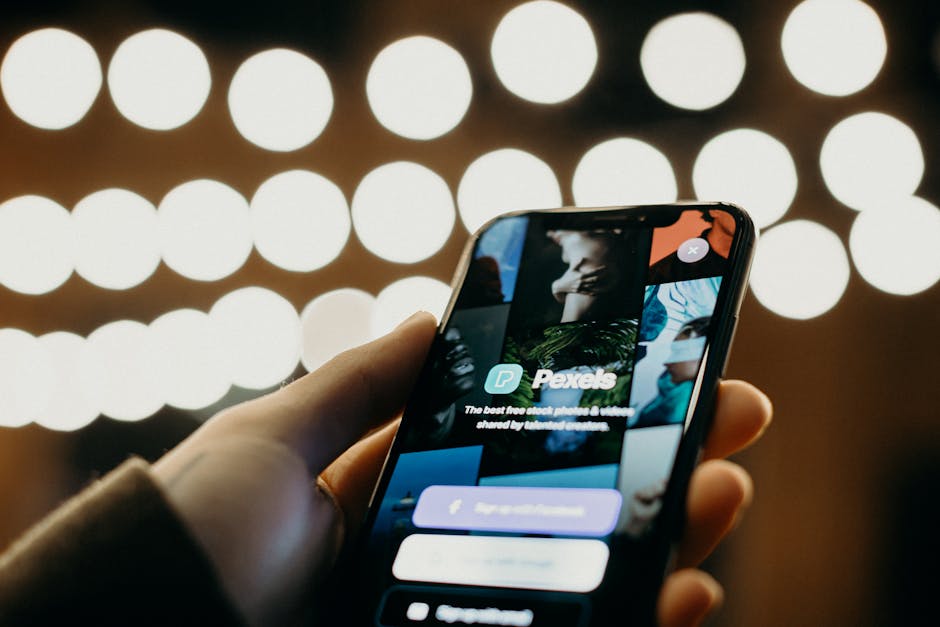
As you navigate the complexities of Xamarin migration, alining your development efforts with user expectations becomes a strategic necessity. To win customers overnight, you need to understand precisely what your users want and need. This starts with gathering thorough user feedback and developing detailed user personas. These elements combine to form a robust foundation for making informed decisions during the migration process.
First, user feedback is invaluable. It provides direct insights into what users like or dislike about your current app. Conduct surveys, focus groups, and useability tests to collect this data. Analysing these insights will enable you to identify pain points and areas that require improvement. This knowledge guarantees that your migration efforts are targeted and effective, rather than based on assumptions or outdated information.
Next, creating user personas helps you understand your audience on a deeper level. Personas are fictional characters that represent the different user types who might use your app. Each persona should include details such as demographics, goals, frustrations, and behavioural patterns. By developing these personas, you can prioritise features and design elements that aline with the specific needs and expectations of your target users. This strategic approach guarantees that your app resonates well with its intended audience, enhancing user satisfaction and retention.
Facelift Vs. Total Makeover

When considering a Xamarin migration, you’ll need to decide between a simple facelift and a total makeover of your app. A facelift focuses on updating the visual elements—colours, fonts, ikons—while keeping the core functionality intact. In contrast, a total makeover involves rethinking the design philosophy, re-engineering workflows, and possibly adding new features.
To make this decision, start by gathering user feedback. What do your users luv about your app? What frustrates them? Analysing this data will help you determine if minor tweaks suffice or if your app needs a complete overhaul. A facelift can be ideal for apps with a solid foundation but outdated aesthetics. It’s quicker, less costly, and less risky. However, if user feedback reveals deeper issues—like clunky navigation or outdated features—a total makeover might be necessary.
Your design philosophy should guide this decision. Are you committed to providing a cutting-edge experience? If so, a total makeover could aline better with long-term goals. Conversely, if you value consistency and gradual improvement, a facelift might be more suitable.
Strategically, consider your market position. If competitors are rapidly innovating, a total makeover can help you leapfrog them and capture user attention. On the other hand, if your app has a loyal user base that values stability, a facelift can refresh the UI without alienating existing customers.
Ultimately, the choice between a facelift and a total makeover hinges on user feedback and your strategic vision. Weigh the benefits and risks carefully to guaranty your Xamarin migration not only meets but surpasses user expectations.
Performance Improvements

You’ll notice significant performance improvements with Xamarin migration, particularly in speed and responsiveness.
By optimising resource utilisation, Xamarin guarantees your applications run smoothly across platforms.
This strategic enhancement not only boosts customer satisfaction but also positions your business for future scalability.
Speed and Responsiveness
Upgrading to Xamarin can greatly enhance the speed and responsiveness of your mobile applications, ensuring a smoother user experience and faster load times. When your app performs better, user feedback tends to be more positive, directly impacting user engagement. Users today expect apps to be quick and responsive. Any delay can lead to frustration and potential abandonment.
Xamarin optimises performance by compiling your app into native code, leveraging the full power of the device’s hardware. This means your app will run faster and more efficiently. A faster app not only improves user satisfaction but also reduces the chances of users switching to a competitor’s app.
Moreover, Xamarin allows you to share a significant amount of code across platforms, which streamlines the development process and reduces the chances of performance bottlenecks. By using Xamarin’s advanced profiling and diagnostic tools, you can identify and resolve performance issues before they affect your users.
Investing in Xamarin isn’t just about making your app look good; it’s about delivering a high-performing, responsive experience that meets user expectations and keeps them engaged.
Resource Optimisation
By leveraging Xamarin’s ability to share code across platforms, you can greatly optimise resource utilisation and enhance overall app performance. This means you won’t need to duplicate effort for different operating systems, allowing for better resource allocation and streamlined development processes.
But optimising resources goes beyond just code sharing; performance monitoring becomes vital to guaranty your app runs smoothly and efficiently.
Here are four key strategies to maximise resource optimisation with Xamarin:
-
Code Sharing: Utilise Xamarin’s shared codebase to minimise redundant work. This approach reduces the workload on your development team, allowing them to focus on optimising critical components.
-
Asynchronous Programing: Implement asynchronous methods to prevent your app from freezing or becoming unresponsive. This guarantees a smoother user experience and better resource management.
-
Profiling Tools: Use Xamarin Profiler and other performance monitoring tools to identify and resolve bottlenecks. Monitoring CPU usage, memory allocation, and network calls can help you fine-tune your app’s performance.
-
Resource Management: Efficiently manage assets like images and data files to guaranty they occupy minimal memory and storage. This reduces the app’s footprint and enhances overall performance.
Seamless User Experience

When migrating to Xamarin, you’ll find it offers an intuitive navigation design that enhances user interactions.
Consistent performance metrics guaranty your app runs smoothly across different devices, maintaining user satisfaction.
Additionally, there’s a minimal learning curve, allowing users to adapt quickly to the new experience.
Intuitive Navigation Design
Manoeuvring through a Xamarin-migrated application should feel intuitive and seamless, guaranteeing users can effortlessly find what they need without unnecessary complexity. To achieve this, you need to prioritise user feedback and adhere to fundamental design principles. Your app’s design should consider user journeys and employ effective navigation patterns.
Here’s how you can create an intuitive navigation design:
-
User Feedback Integration: Regularly collect and implement user feedback to identify pain points in navigation. This guarantees real-world useability alines with your design intentions.
-
Adherence to Accessibility Standards: Guaranty your app meets accessibility standards. This broadens your audience and ensures that everyone, regardless of ability, can navigate your app with ease.
-
Visual Hierarchy and Interaction Design: Establish a clear visual hierarchy to guide users naturally through the app. Prioritise key actions and information, making them prominent and easy to access.
-
Consistent Navigation Patterns: Use established navigation patterns that users are familiar with. Consistency across different sections of the app reduces cognitive load and enhances user engagement.
Consistent Performance Metrics
To guaranty your Xamarin-migrated application delivers a seamless user experience, it’s vital to consistently monitor and optimise performance metrics. Start by establishing performance benchmarks that aline with your strategic goals. These benchmarks will serve as reference points to measure the app’s efficiency, speed, and responsiveness. By diligently tracking these metrics, you can identify performance bottlenecks and areas needing improvement.
User feedback is invaluable in this process. Encourage users to share their experiences and report any issues they encounter. This real-world data helps you understand the app’s performance from the user’s perspective, which is key for making informed adjustments. Integrate feedback loops within your development cycle to facilitate timely updates and fixes.
Leverage tools like Xamarin Profiler and Application Insights to gather detailed performance data. These tools provide insights into memory usage, CPU consumption, and network latency, helping you pinpoint exact areas of concern. Regularly conducting performance audits guarantees your app remains optimised and competitive.
Minimal Learning Curve
For a seamless user experience, guaranteeing a minimal learning curve during the Xamarin migration is crucial, empowering users to quickly adapt and fully utilise the app’s features. A well-executed migration can mean the difference between user retention and abandonment.
Here are four critical strategies to achieve this:
-
User Feedback Integration: Leverage user feedback to understand pain points and preferences. Incorporate these insights into the new design to guaranty familiarity and ease of use. Conduct surveys and useability tests to gather actionable data.
-
Intuitive Interface Design: Prioritise a user-centric design that alines with existing usage patterns. Maintain consistent navigation and interface elements. The goal is to make the conversion feel natural and intuitive, minimising any disruption.
-
Comprehensive User Training: Offer extensive user training sessions, tutorials, and documentation. Providing users with the tools to understand new features guarantees they can quickly adapt and fully exploit the app’s capabilities. Consider hosting webinars or creating step-by-step video guides.
-
Gradual Rollout Strategy: Implement a phased rollout to allow users to adapt gradually. This approach can help in gathering real-time user feedback and making necessary adjustments before a full-scale launch.
Common Pitfalls to Avoid

Steering the migration from Xamarin requires awareness of common pitfalls that can derail your project and impact customer satisfaction. When considering user feedback and user engagement, it’s essential to maintain design consistency across platforms. Neglecting this can lead to a fragmented user experience, reducing customer retention. Effective testing strategies should be in place to guaranty platform compatibility, which can otherwise result in buggy releases and negative reviews.
Inadequate code refactoring often leads to technical debt that hampers future updates. Prioritise features that add the most value to users and aline with your business goals. An imbalanced update frequency can alienate users; too frequent updates may overwhelm, while sparse updates can make your app seem abandoned. Moreover, a well-planned migration timeline and thorough risk assessment are critical to avoid unexpected delays and setbacks.
Here’s a quick overview of these pitfalls:
| Pitfall | Impact | Solution |
|---|---|---|
| Ignoring User Feedback | Low user engagement | Implement a feedback loop |
| Inconsistent Design | Fragmented user experience | Maintain design guidelines |
| Poor Testing Strategies | Buggy releases | Develop a robust testing framework |
| Inadequate Code Refactoring | Increased technical debt | Regularly refactor and review code |
| Unbalanced Update Frequency | User alienation | Schedule balanced update intervals |
| Misaligned Feature Prioritisation | Missed opportunities | Aline features with user/business needs |
| Poor Migration Timeline | Delays and setbacks | Plan a realistic and detailed timeline |
| Incomplete Risk Assessment | Unforeseen issues | Conduct thorough risk analysis |
Measuring Migration Success

Understanding the impact of your Xamarin migration goes beyond avoiding common pitfalls; it’s about defining and measuring clear success metrics. By establishing robust metrics, you can gauge not only the technical success but also the customer satisfaction and engagement rates post-migration. Here’s how you can strategically measure the success of your migration:
-
User Feedback: Gather qualitative and quantitative feedback from your users. Implement surveys and in-app feedback forms to capture their initial reactions to the migrated app. This helps you understand areas requiring immediate attention and guarantees your feature enhancements aline with user expectations.
-
User Retention: Track user retention rates closely. Analyse whether users are staying longer or leaving after the migration. Improved retention often signifies a successful migration strategy. Utilise cohort analysis to compare retention rates before and after the migration to identify trends and patterns.
-
Engagement Rates: Monitor how users interact with your app. Higher engagement rates can indicate that the migration successfully met user needs. Keep an eye on metrics like session duration, frequency of use, and feature usage. These indicators provide insights into how compelling and user-friendly your migrated app is.
-
Competitor Analysis: Conduct a thorough competitor analysis post-migration. Compare your app’s performance metrics against those of your competitors. Look at aspects such as feature enhancements and user satisfaction to see how you stack up. This helps you identify both strengths and areas for improvement.
Long-term Maintenance and Support

Guaranteeing the long-term maintenance and support of your migrated Xamarin app involves setting up a proactive strategy to handle updates, bug fixes, and user feedback efficiently. You must prioritise a robust maintenance framework to keep your app competitive and user-friendly. This means implementing ongoing support mechanisms that can quickly adapt to new OS versions, security threats, and evolving user expectations.
A well-defined maintenance strategy should include regular code reviews, automated testing, and user analytics. By tracking performance metrics, you can identify and resolve issues before they impact your user base. Additionally, setting up a dedicated team for continuous improvement guarantees that your app remains functional and relevant.
Here’s a quick look at essential elements of a long-term maintenance plan:
| Strategy Component | Description | Impact on Users |
|---|---|---|
| Regular Updates | Scheduled releases for new features | Keeps users engaged and satisfied |
| Bug Fixes | Immediate resolution of reported issues | Enhances user experience |
| User Feedback Loop | Continuous feedback collection and action | Builds user trust and loyalty |
| Security Patches | Timely updates to address vulnerabilities | Protects user data and privacy |
Implementing these maintenance strategies guarantees that your app remains in top shape. Regular updates will keep users engaged by introducing new features and improvements. Swift bug fixes are essential for maintaining functionality and user satisfaction. A robust user feedback loop helps you aline the app with user needs, fostering trust and loyalty. Finally, timely security patches protect user data and reenforce your app’s reliability.
Conclusion
In your Xamarin migration journey, think of your app like a car. A facelift may polish the exterior, but a total makeover revamps the engine.
Aline with user expectations, prioritise performance, and guaranty a seamless experience to keep customers engaged.
Avoid common pitfalls by planning meticulously and measure success with user feedback and analytics.
Long-term maintenance and support will guaranty your app remains a top performer in the fast-paced digital landscape.
Contact us to discuss our services now!
