The Complete Mobile App Development Process
You’re ready to create a mobile app that’ll shake the world, but first, you need to navigate the wild world of mobile app development. It all starts with defining project requirements – who’s your app for, what features do they need, and what’s the ultimate goal? Then, it’s time to design an intuitive user experience that’ll make users swoon. Next, you’ll choose a development path – native, hybrid, or something in between. Once you’ve built your app, it’s testing time, where you’ll push it to its limits and squash those pesky bugs. And finally, you’ll launch and maintain your masterpiece, using data and user feedback to fuel its growth. But that’s just the beginning…
Key Takeaways
• A well-defined project scope is crucial in mobile app development, involving identifying features, functionality, and stakeholders.• Designing the user experience (UX) involves creating an intuitive interface that makes users’ lives easier and creating an emotional connexion.• Hybrid app development combines the best of native and web worlds, using cross-platform frameworks like React Native or Ionic, allowing for code reusability.• Testing is crucial to ensuring the app is bug-free and user-friendly, involving various testing types, including performance, security, functional, compatibility, and useability testing.• Ongoing maintenance and iteration are crucial for app success, involving defect tracking, app analytics, user feedback, and making data-driven decisions.
Defining Project Requirements

When you’re about to venture on a mobile app development journey, defining project requirements is the first hurdle you need to clear, and it’s where the rubber meets the road – or in this case, where the idea meets the developer. This is where you get to figure out what you want to build, why you want to build it, and who’s going to use it.
Defining project requirements is like trying to nail Jell-O to a wall – it’s messy, it’s confusing, and it’s frustrating. But, crucially, you must get it right. This is where you define your project scope, which is just a fancy way of saying ‘what’s in and what’s out.’
You need to identify what features you want, what functionality you need, and what’s just plain unnecessary. And, let’s not forget about the stakeholders – the people who’ll be using your app. You need to analyse who they are, what they want, and how they’ll use your app.
Stakeholder analysis is key here. You need to understand who’s going to be using your app, what their pain points are, and what they expect from your app. Are they tech-savvy or tech-phobic? Do they want a simple, intuitive interface or a feature-rich, complex one?
The more you know about your stakeholders, the better you’ll be at defining project requirements. So, take your time, do your research, and don’t be afraid to ask questions. Remember, a well-defined project scope is the foundation of a successful mobile app development project.
Designing the User Experience

Now that you’ve got your project scope nailed down, it’s time to think about the people who’ll actually be using your app – and how you can make their lives easier, one intuitive interface at a time. We’re talking about designing the user experience (UX), folks! This is where you get to be a superhero, saving the world from clunky, confusing apps that make people want to pull their hair out.
To create an awesome UX, you’ll need to master the art of wireframing. Wireframing principles involve creating low-fidelity sketches of your app’s layout, structure, and functionality. Think of it as building with digital LEGOs – you’re creating a blueprint for your app’s architecture.
Here’s a quick rundown of the key aspects of UX design:
| Design Aspect | Description | Importance |
|---|---|---|
| Emotional Design | Creating an emotional connexion with users | High |
| Information Architecture | Organising content in a logical, easy-to-follow way | High |
| Interaction Design | Crafting intuitive, user-friendly interactions | High |
| Visual Design | Creating a visually appealing, on-brand design | Medium |
| Useability Testing | Testing with real users to identify issues | Medium |
As you design your app’s UX, remember that emotional design is key. You want users to feel something – excitement, joy, or a sense of accomplishment – when they use your app. By incorporating emotional design principles, wireframing, and a solid understanding of your users’ needs, you’ll be well on your way to creating an app that truly delights.
Choosing a Development Path

Now that you’ve got your app’s design nailed down, it’s time to decide how you’ll bring it to life.
You’ve got two main options: native app development, which is like building a custom dream home, or hybrid app development, which is like moving into a sleek, modern condo.
Both have their pros and cons, and choosing the right path will make all the difference in your app’s success.
Native App Development
You’re venturing into the domain of native app development, where the promise of seamless user experiences and high-quality performance beckons, but the path ahead is fraught with tough decisions that’ll make or break your app’s success.
You’ve chosen to go native, and that’s great – you’ll get to tap into the full potential of each platform. But, be warned, this path demands expertise in multiple programing languages, like Swift for iOS and Kotlin for Android. Code optimisation is key here, as you’ll need to squeeze every last drop of performance from your app.
You’ll be juggling multiple codebases, so keep your code lean and mean to avoid bloated apps that’ll drain users’ batteries.
To guaranty your app shines, you’ll need to obsess over performance metrics like load times, frames per second, and memory usage. These metrics will be your guiding lights, helping you identify bottlenecks and optimise your code for a silky-smooth user experience.
Hybrid App Development
Ditch the need for separate codebases and hello to a unified development experience – hybrid app development is where you can have your cake and eat it too, combining the best of both native and web worlds.
You get the performance and functionality of native apps, plus the flexibility and ease of web development.
Hybrid apps use cross-platform frameworks like React Native, Ionic, or Flutter to create a single codebase that works seamlessly across both iOS and Android platforms.
This means you can reuse code, reducing development time and costs. Code reusability is the name of the game here, and it’s a total game-changer.
You can focus on creating an amazing user experience, rather than duplicating efforts on separate native codebases.
With hybrid app development, you can leverage web skills like HTML, CSS, and JavaScript to build apps that are fast, scalable, and visually stunning.
Plus, you can access native device features like cameras, GPS, and contacts, giving your app the edge it needs to stand out.
Building the Mobile App

With your design blueprints in hand, it’s time to transform your vision into a tangible, downloadable reality by bringing your mobile app to life.
This is where the magic happens, folks! You’re about to turn your ideas into a living, breathing, functional app that people can actually use. Exciting, right?
As you start building your mobile app, you’ll need to focus on creating a solid App Architecture.
Think of it as the foundation of your app – it’s the underlying structure that holds everything together. A well-designed architecture facilitates your app being scalable, maintainable, and efficient.
Now, let’s talk code. You’ll be writing a lot of it, and refactoring (aka rewriting) some of it too.
Code Refactoring is an essential part of the building process. It’s like editing a manuscript – you’re refining your code to make it more efficient, readable, and debuggable. It’s not about being perfect; it’s about making progress and iterating as you go.
As you build, you’ll encounter twists and turns, and that’s okay.
It’s all part of the process. Remember, building a mobile app is a journey, not a destination. So, take a deep breath, grab your favourite coding tools, and get ready to bring your vision to life!
Testing and Quality Assurance
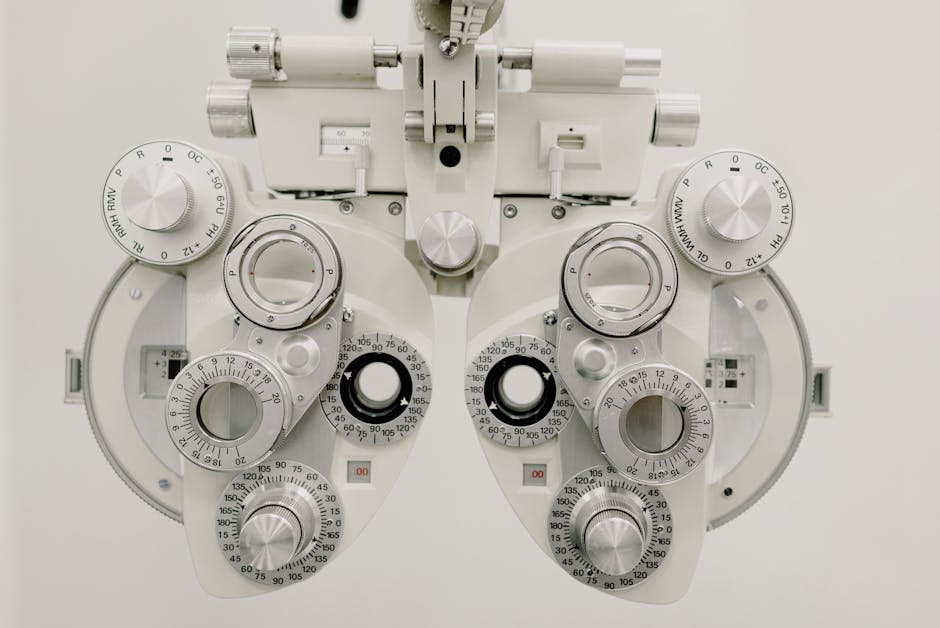
You’ve finally built your mobile app, and now it’s time to put it through its paces.
You’re about to find out if your baby‘s got what it takes to make it in the wild, and that means testing – a lot of testing.
From figuring out what types of testing to do, to deciding whether to automate or go manual, to tracking those pesky defects, you’ve got your work cut out for you.
Testing Types
When it comes to ensuring your app is bug-free and user-friendly, there are several types of testing you’ll need to conduct to guaranty a smooth user experience. You can’t just wing it and hope for the best (although, let’s be real, we’ve all been there).
To get it right, you’ll need to venture into the world of testing types.
Beta Testing: This is where you let a small group of users test your app in real-world scenarios. Think of it as a soft launch, where you can work out the kinks before the big reveal.
Exploratory Testing: This type of testing is all about discovery. You’re not looking for specific issues, but rather exploring the app to see what kind of problems you can find. It’s like a treasure hunt, but instead of treasure, you’re finding bugs.
Performance Testing: This is where you push your app to its limits to see how it handles heavy loads. Think of it as a stress test for your app.
Security Testing: This is where you test your app’s defences against hackers and other malicious actors. It’s like hiring a team of ethical hackers to try to break in (but, you know, in a legal and ethical way).
Automated Vs Manual
Not all testing is created equal, and that’s where the age-old debate of automated vs manual testing comes in – a choice that can make or break your app’s quality assurance process.
Think of it like a superhero duo: automated testing is the speedy, high-tech sidekick, while manual testing is the wise, human mentor.
Automated testing is like a code inspection robot, scanning your code for errors at lightning speed. It’s perfect for large-scale testing, catching those pesky bugs, and saving you time.
But, let’s be real, it can’t replace human oversight entirely. Manual testing brings a level of creativity and critical thinking that automation can’t match.
It’s like having a skilled detective on the case, sniffing out issues that might slip under the radar.
Ultimately, the most effective approach is a balance between both. By combining the speed of automation with the nuance of human insight, you’ll be well on your way to creating an app that’s virtually bug-free.
Defect Tracking Systems
Defect Tracking Systems are the superhero sidekicks of the testing world, helping you track, manage, and squash those pesky errors like a pro.
These systems are the ultimate sidekicks in your quest for bug-free apps.
You can use Defect Tracking Systems to:
Identify and report bugs: easily log and track defects, making it easier to reproduce and fix them.
Prioritise bugs: use Bug Prioritisation to focus on the most critical errors first, ensuring your app is stable and reliable.
Assign and track tasks: delegate tasks to team members, and monitor progress in real-time.
Integrate with development tools: seamlessly connect with your existing development workflow, streamlining the testing process through System Integration.
Launching and Maintaining App

Finally, your app is ready to meet its audience, but don’t pop the champagne just yet – the real work begins after launch day, where the actual battle for user retention and satisfaction takes place.
You’ve invested so much time, effort, and resources into creating an amazing app, but now it’s time to see how users react to it. This is where the rubber meets the road, and you’ll need to buckle up for the ride.
As users start interacting with your app, you’ll need to monitor their behaviour, identify pain points, and make data-driven decisions to improve their experience.
App Analytics is your crystal ball into user behaviour, helping you understand what’s working and what’s not. By tracking key metrics like user engagement, retention rates, and crash reports, you’ll be able to pinpoint areas that need improvement.
But analytics alone aren’t enough. You need to hear from your users directly, and that’s where User Feedback comes in.
Encourage users to provide feedback, and respond promptly to their concerns. This won’t only help you identify and fix issues but also build a loyal user base that feels heard and valued.
Remember, launching an app is just the beginning – it’s the ongoing maintenance, iteration, and improvement that’ll ultimately determine your app’s success.
Conclusion
You’ve made it through the entire mobile app development process – congratulations, you’re basically a superhero!
But don’t get too comfortable, since the app stores are flooded with over 7 million apps, and that number’s growing by the minute.
In fact, did you know that the average person uses around 9 apps per day, but only 30% of apps are used after the first month?
Yeah, the competition’s fierce, but with these steps, you’ve got a fighting chance to stand out from the crowd!
Contact us to discuss our services now!
